Participant Liability Waiver
Liability Waiver Instructions
The Lighthouse Christian Athletics Liability Waiver is required for all athletes participating in Charger sports. Below you will find instructions on how to sign the waiver for your athlete. If you have any questions, please contact our Registrar at registrar@lcachargers.com
You will find the link to read and sign the waiver below, at the end of these instructions.
Once you click on the link for the waiver, you will be presented with two options as shown below:
Participants Age 18+
Participants over age 18 should select the "Myself" option and fill in as instructed.
>>>>>>
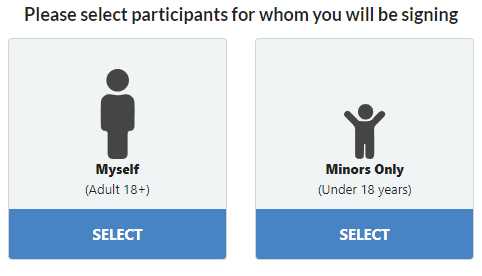
Parents of Minor Participants
Parents of minor participants should select the "Minor Only" option, and fill in as instructed.
<<<<<<
For Parents of Minor Participants:
Select the "Minors Only" option, then select the number of child participants that you plan to fill in the waiver form for at this time. Note, you can always come back to this link and repeat this process for additional participants later on.
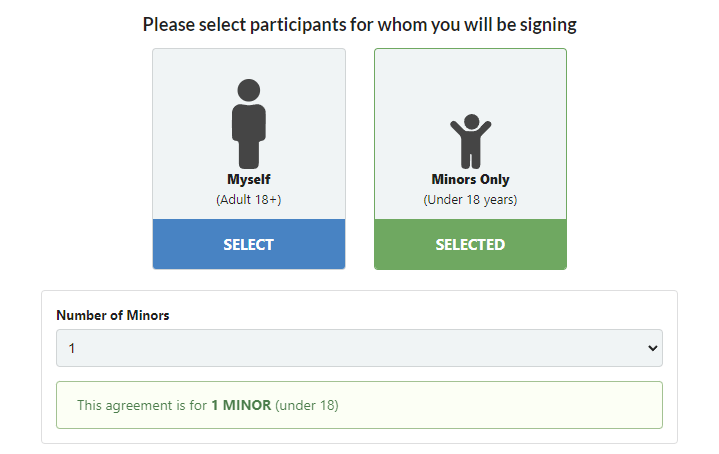
Continue to fill in your Parent/Guardian Name, date of birth, and email address. Then fill in the name of your minor participant (or participants if you selected multiple on the previous screen), and select the Sport for each. If your child will be playing multiple sports, just select the one they will be playing next. Once filled in, click the "Next" button at the bottom of the page.
Read the details of the waiver, then sign by clicking the blue "Apply Signature" button for both yourself, and for each minor participant that you entered.
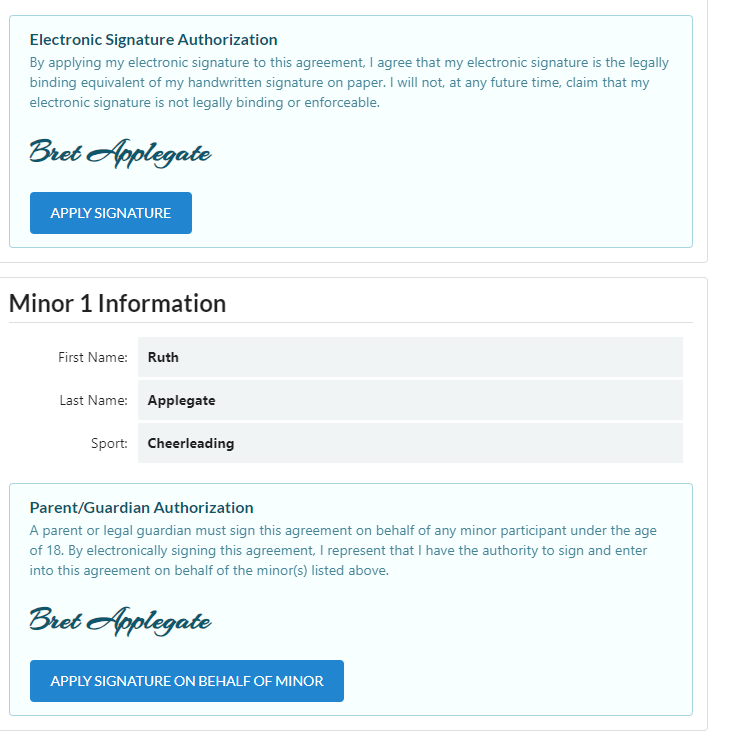
Once signed, click the "Agree and Submit" button at the bottom of the page.
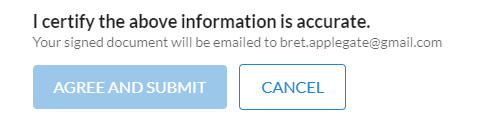
You should receive an email within a few minutes with a link to the signed document.
Open and download this document so that you can upload to our website. Once this is loaded on the website for your child, you will stop receiving the reminder email notifications.
Uploading Your Waiver
Once you have downloaded the signed waiver, please perform the following steps:
- Find the required document reminder email that you received from the Chargers. It should look like the picture shown below.
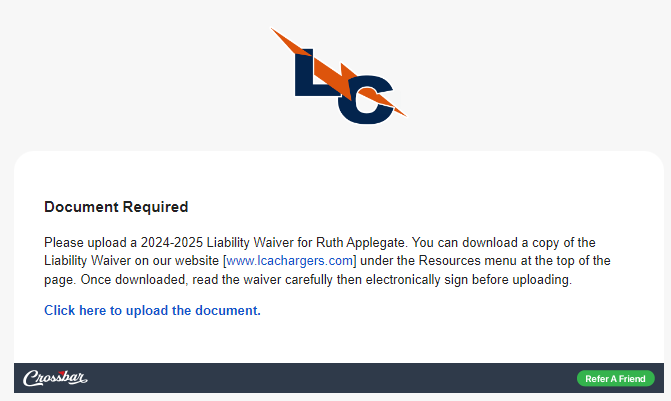
2.Navigate to the link in the email for your child participant and upload the corresponding waiver that you just downloaded for that child.
Note: If you downloaded multiple waivers, be sure to upload the correct one for each child. The email will specify the name of the child that you are uploading for.
